Cooking with Colors
Cooking with Colors is a laid-back game where you can earn points by using colors to craft exquisite meals such as a wedding cake or The Infinity Buffet!
Every recipe is a mixture of one of six colors: White, Black, Red, Blue, Yellow, and Green.
Your resources come quickly, so don't waste time or your storage will overflow and you will lose the round!
This game was made in 48 hours in the 2021 Paint Jam, where we could only use MS paint to draw assets.
Here is a video detailing the creation of this game:
| Status | Released |
| Platforms | HTML5, Windows, macOS, Linux |
| Authors | golemstudios, TheTrueDuck |
| Made with | Unity |
| Tags | 2D, Abstract, Casual, Colorful, Food, High Score, Short, Singleplayer, Unity |
| Average session | A few seconds |
| Languages | English |
| Inputs | Mouse |
Install instructions
Windows:
1) Download WINDOWS_CookingWithColors.zip
2) Unzip it
3) Open Paint Jam.exe
Linux:
1) Download LINUX_CookingWithColorszip
2) Unzip it
3) Open cookingwithcolorslinux.x86_64
Mac:
1) Download MAC_CookingWithColors.zip
2) Unzip it
3) Open the Application
If you “do not have permission to open the application”:
a) Open Terminal (Cmd + Space and search for terminal)
b) Type in (or copy) the following command but instead of “ApplicationPath” drag the application from finder onto terminal, this will enter the path of the application.
sudo chmod -R 755 ApplicationPath
You will then be prompted for your password, enter it.
c) For the next step, we will be installing upx with Homebrew. If you do not have Homebrew installed, run the following command:
/bin/bash -c "$(curl -fsSL https://raw.githubusercontent.com/Homebrew/install/HEAD/install.sh)"
Run the following command to install upx:
brew install upx
d) Finally run the following command, again replacing “ApplicationPath” by dragging the file onto terminal:
sudo upx -d ApplicationPath
Then open the Application
If the application “can’t be opened because Apple cannot check it for malicious software”:
a) Open System Preferences (Cmd + Space and search “System Preferences”) and go to Security and Privacy
b) Press Open Anyway
c) Press Open
Also available on
Development log
- Privacy PolicyMar 22, 2024
- Creation of Cooking with ColorsMay 04, 2021






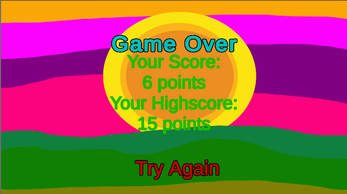
Comments
Log in with itch.io to leave a comment.
Really relaxing to play :) nice!